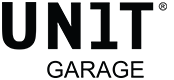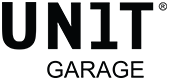1. Configure your KIT and click on the BUY button.
Or browse the catalog page SPECIAL PARTS and enter the desired products in cart.
For any information logistics@unitgarage.com
To more easily find the products you are looking for, use the search function.
2. Once all the products added to cart, click on GO TO CART to complete your purchase.
At this stage, if you're not a registered user, you will be prompted for a very short registration, you will need to enter only after complete data for shipping etc..
3. At this point one simple summary page you can indicate your payment method, you always have an eye clearly on the final price including shipping, and you will end to enter the shipping address and missing data.
4. Now you just need to confirm the order with the appropriate button at the bottom of the page and you're done!
At any time you connect to your control panel, now that you are a registered user to track your order or to modify your data.
Or browse the catalog page SPECIAL PARTS and enter the desired products in cart.
For any information logistics@unitgarage.com
To more easily find the products you are looking for, use the search function.
2. Once all the products added to cart, click on GO TO CART to complete your purchase.
At this stage, if you're not a registered user, you will be prompted for a very short registration, you will need to enter only after complete data for shipping etc..
3. At this point one simple summary page you can indicate your payment method, you always have an eye clearly on the final price including shipping, and you will end to enter the shipping address and missing data.
4. Now you just need to confirm the order with the appropriate button at the bottom of the page and you're done!
At any time you connect to your control panel, now that you are a registered user to track your order or to modify your data.